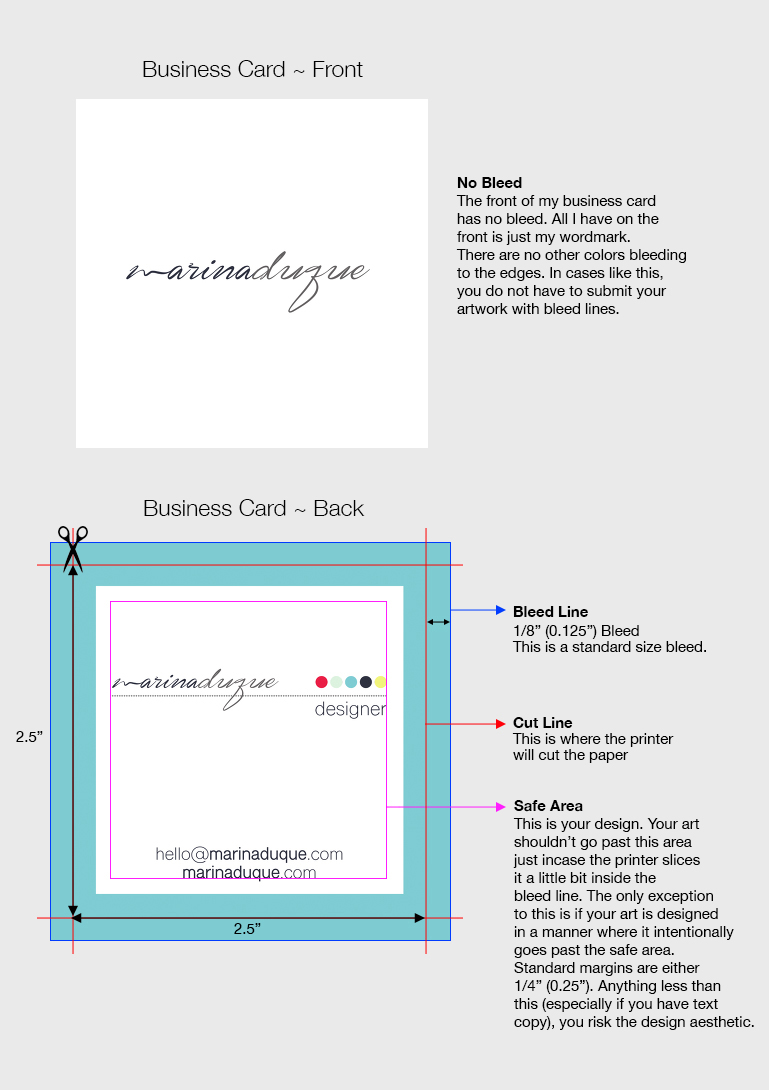Everything You Wanted to Know About Print Bleeds
Don’t forget to also reference my other post on How to Design Business Cards which also includes a downloadable business card template.
What is a Bleed?
A bleed is when the artwork extends PAST the edges of your paper. This is to ensure that when the printer cuts your artwork to size, that the colour goes to the edge.
My Business Card
Here is an example of my business cards. The front only has my logo and nothing else. No colors go to the edge. So in this case, there is no bleed required.
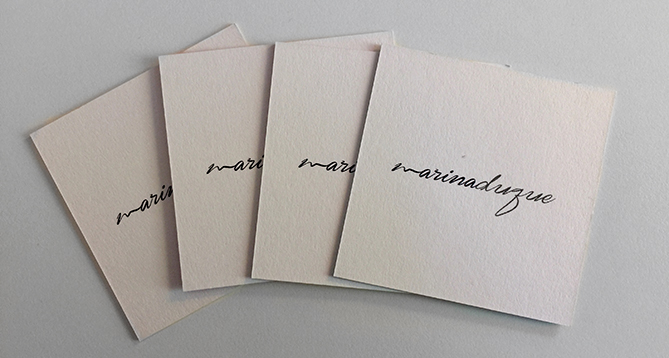
On the other hand, the back of my business cards has a bleed. You can see that the colors go right to the edge. Cards courtesy of Moo.

How to set up your Artwork
Watch my video tutorial below on how to set up a simple 3.5 x 2 business card in Adobe Illustrator. Keep in mind that printers may have their own specifications for bleeds, but my usual rule of thumb is to do a 0.125 inch bleed all around. Large format prints may not need bleeds, but double check with your printer to get their bleed specs.