JPG or PNG? Which one is better?
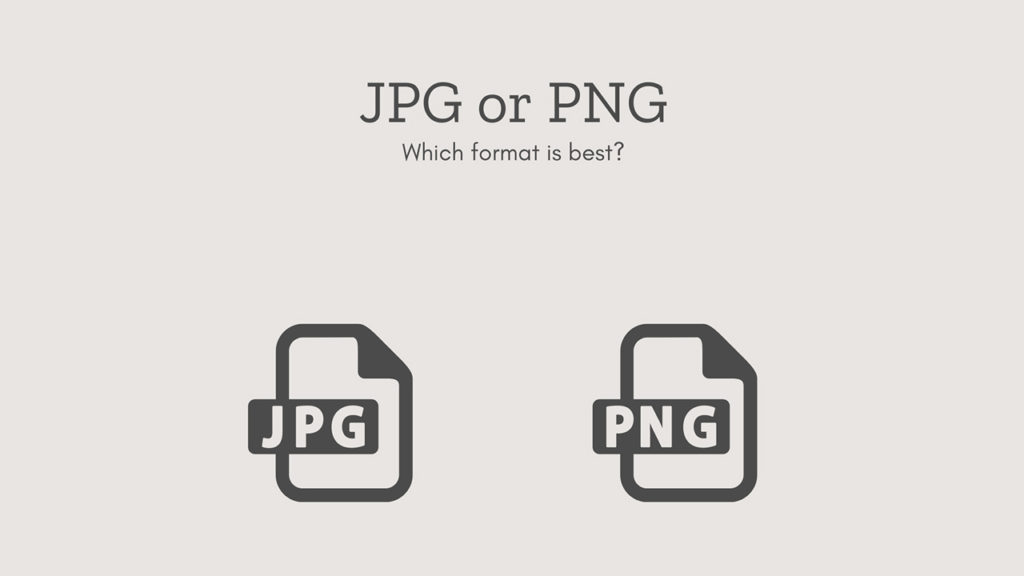
THINGS TO CONSIDER BEFORE CHOOSING:
- Is it a complex image?
- Is it going to print?
- Is it being used on the web?
- Does it need to be transparent?
JPG
The quality of the image will be compromised. This is called lossy compression.
Saving an image as a JPG reduces the file size by eliminating redundant and unnecessary information. However, you will most likely not even notice the difference, unless of course you save it as a really compressed JPG.
You can maintain the quality of the original image by playing around with the compression settings.
PNG
Lossless compression meaning that all the original data from the image is not compromised and stays intact.
File sizes are generally larger because it holds more information.
The best thing about saving an image as a PNG is that it supports transparency. If you want that background deleted from an image, you can (ie. a logo).
SO… WHAT’S THE ANSWER?
There is none because it depends on what you are doing with the image.
If I need an image for a hero slider on a website homepage, I’m going to use a JPG because I need a low file size that will load fast for the user (make sure it’s 72 DPI!). But I will have to compress it in a manner that doesn’t sacrifice the quality of the image while still maintaining that low file size.
If I want to import a company logo into a website header, I will most definitely use a PNG (because of the transparency feature).
If I’m going to send a 4”x6” photo to print at a local store I will use either a high quality 300 DPI JPG or PNG.
If in doubt, as your designer!