Best Free Cloud Accounting for Freelancers
I was recently asked by an industry leader in cloud accounting to write a non biased view on what my thoughts were regarding cloud accounting, my experiences with it, any ups, any downs and any tips. So here is my write up on the Best Free Cloud Accounting Software for Freelancers.
MICROSOFT WORD + EXCEL
 When I first got into freelancing for Graphic Design (which was back in 2007 when I decided not to return to work after mat leave), I actually started invoicing in Microsoft Word. Mostly because cloud accounting was not the norm and everyone was still stuck in the dinosaur era including myself. Anything “cloud” was still “untrustworthy”. What if people could see all my stuff? What about privacy issues? What if my stuff gets lost in space? Back then, I believe MYOB and Simply Accounting were the software of choice and that came on a CD. But I didn’t buy those because I was very cheap and didn’t see the value of paying for a service that I could easily do myself.
When I first got into freelancing for Graphic Design (which was back in 2007 when I decided not to return to work after mat leave), I actually started invoicing in Microsoft Word. Mostly because cloud accounting was not the norm and everyone was still stuck in the dinosaur era including myself. Anything “cloud” was still “untrustworthy”. What if people could see all my stuff? What about privacy issues? What if my stuff gets lost in space? Back then, I believe MYOB and Simply Accounting were the software of choice and that came on a CD. But I didn’t buy those because I was very cheap and didn’t see the value of paying for a service that I could easily do myself.
Then, the year I started to get more freelance work, and created Baby Boomba, my second company, I upgraded to Excel. Mainly because I got lazy from manually calculating the subtotals and tax. The only reason I hesitated using Excel in the first place was because it wasn’t pretty. You know, with all those cells. And when you are a designer, nice looking design pretty much trumps almost everything logical. I was also starting to acquire more expenses. Which I created ANOTHER spreadsheet for.
My excel invoice templates were very simple and looked like this. Easy for a $20 transaction. But horrendous on the eyes.
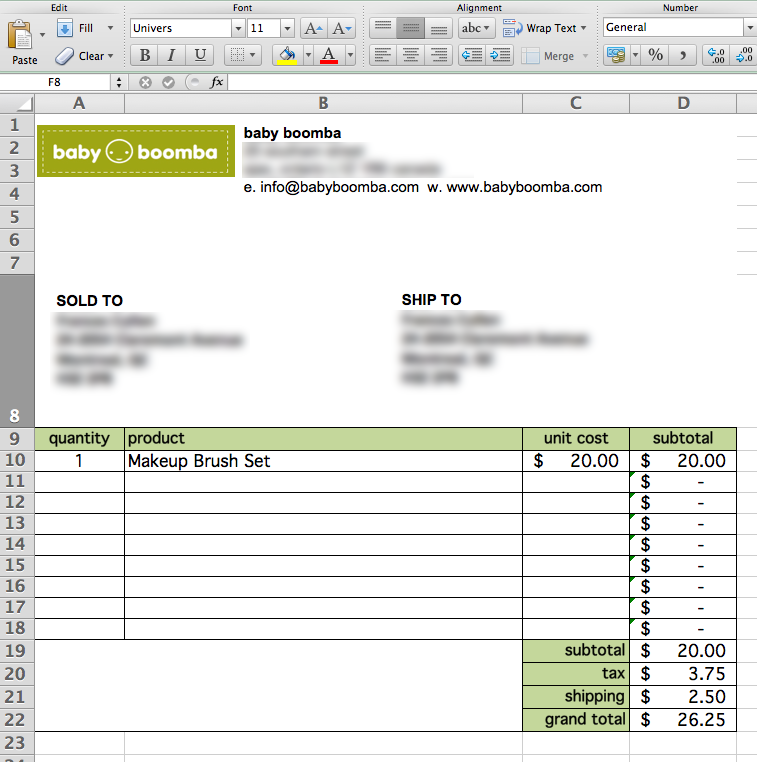
Then, I wanted something different that was more automated. Something that captured my receivables and how much people owed me in one glance. I started researching around for online accounting solutions in 2008. They were very rare. But alas! I came across FreshBooks. So I dived in.
What I loved about FreshBooks
- That they were based in Toronto (which pleasantly surprised me because that’s where I lived!)
- I really liked their logo and brand. Is that valid?
- When you send an invoice, the customer had the option to pay the invoice online with several payment gateway options.
- That you were able to record expenses.
- That it was a start up from a guy named Mike McDerment, who one day saved over an invoice and lost all his work so instead decided to create his own system. Don’t all cool business start ups sound like that?
Why I did not continue with Freshbooks
There was nothing that I DIDN’T like about Freshbooks. If I remember correctly, I think I had the free version (not available now) but could not afford to upgrade to a paid version at that time. Remember, I had a baby and most of my money went to diapers and diaper genies.
So I signed up for a 30 Day Trial again (almost 8 years later) to re-familiarize myself with creating and sending invoices and to make a fair comparison. It wasn’t hard to use at all and has the same basic functions as Hiveage (see below) but alot more. A nice feature is that you can also track time, which is good if you usually bill a project this way. Here is the invoice that I created for my husband.
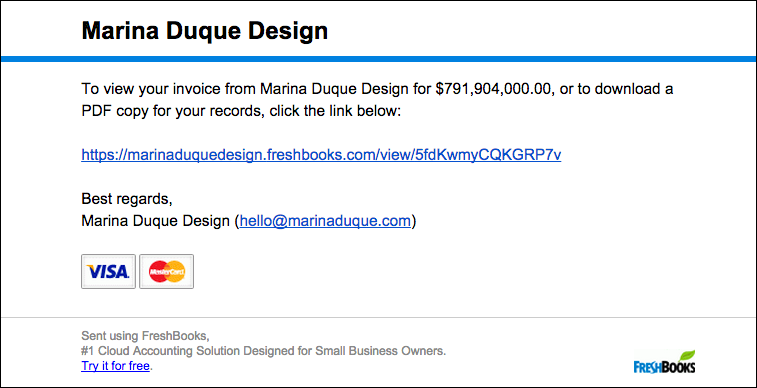
Here is what happens when my husband clicks on the link.
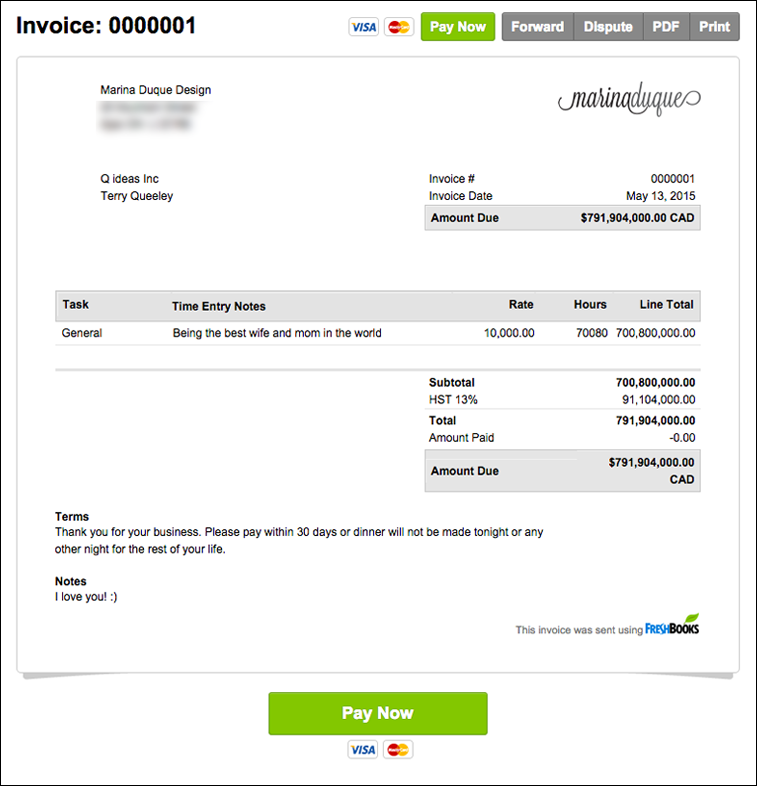
Here is what happens when he clicks “Pay Now”.
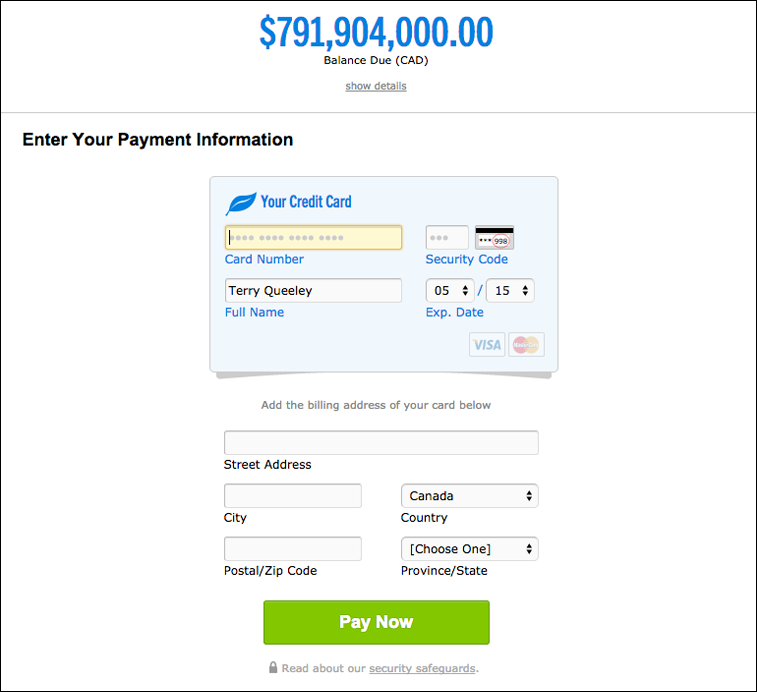
This is what I see when I log in.

Maybe FreshBooks might need to adjust their template to accommodate those that are making 9 figures?
Time went on and as I started to get a little more cashflow, I began looking again, and came across a company called Hiveage (formerly Curdbee). They have many different pricing plans + a free plan option at the time of this post. You can add in different types of modules for a small fee per month. Clients also can pay directly online once they receive the invoice via email through several payment gateways. I find that Paypal usually does everything I need. Here is what an invoice looks like.
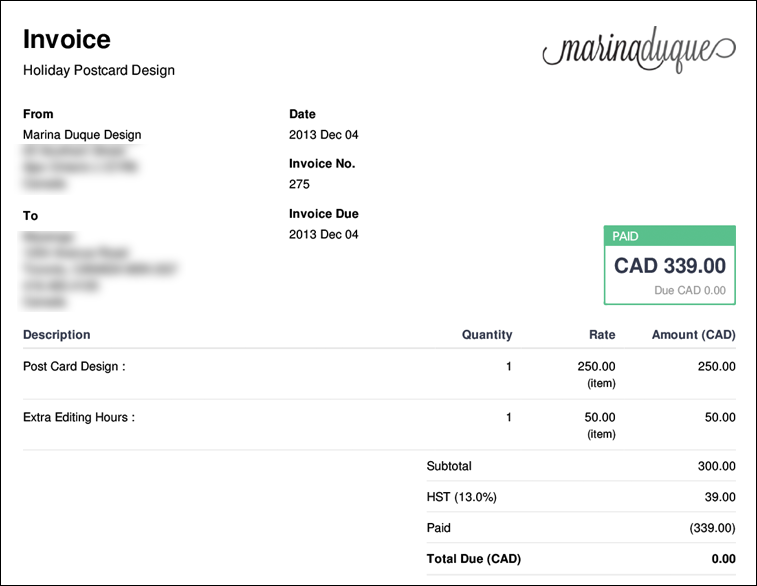
And once I hit send through the system, my clients will get an email that looks like this with a PDF of the invoice attached:

Why I love Hiveage:
- It’s simple, clean, easy to use and looks nice. Clients shouldn’t have to be scanning your invoice to find the balance line item. (Ever heard of Rogers?).
- Their customer service is good, with a typical response time being 24 hours from a live un-automated person.
- I can literally do an invoice in 60 seconds.
- They accept partial payments, which is useful when you are taking deposits.
- They offer several different payment gateways for your client.
- When your client views the invoice, you automatically receive a notification that they have viewed it. They can’t HIDE!
- When the client pays online, you automatically receive a notification that you have been paid.
- You can automatically send reminders out for delinquent payments.
- Have I said automation enough times?
- I have no complaints whatsoever about Hiveage.
- The reason I stopped using Hiveage was because I took a hiatus from Design and didn’t want to keep paying the monthly fee. I did downgrade to their free option, until they got rid of that.

I also once used ZipBooks. Why? Because it is 100% completely free. Here is why they say they are free:
“We make money when you choose to let us and our partners facilitate payments for you. For example, if you choose to use our Invoice Instant Payments feature, we’ll give you an advance on an invoice the moment you send it to your customer — and you pay us back later plus a small, transparent fee. Because we can operate profitably with that revenue, we offer you our service for free — a service that other software companies, like QuickBooks Online, typically charge for. No tricks, watermarks, or ads. Even if you choose not to use any of our payment options, ZipBooks is 100% free.”
Why I love ZipBooks:
- It’s simple, clean, easy to use and looks nice.
- I can literally do an invoice in 60 seconds.
- They accept partial payments, which is useful when you are taking deposits.
- They accept Paypal processing and all major credit cards.
QuickBooks Pro Desktop Version
QuickBooks Pro was the bane of our existence, but it was a necessary evil. When I say “our”, I mean my husband and I. He had started a company called Q ideas Inc. in that same year I had started freelancing + opened that baby store. We began again with Word, then Excel, then Paypal, then FreshBooks, and as the company expanded, we realized that none of those solutions were working for us. The expenses were just too much to tally on a daily basis, and invoices were getting out of hand. We needed something more robust. My manual tallies weren’t balancing and pretty soon, I was at the point of gouging out my own eyes from having to manage 3 businesses using 3 different accounting platforms. It was time to get help. Professional help.
We hired an accountant. While we had only gone through 2 accountants in 8 years, both of them required us to use QuickBooks. We initially used QuickBooks, the desktop version, which we had to upgrade ever year for a couple hundred dollars. We only got one licence for it which sucked because only one of us could access it at any given time. From the one same computer.
There were many other drawbacks and bad experiences. The internet was moving into cloud storage and easy accessibility. It just wasn’t feasible to keep emailing our accountant a 10mb QuickBooks file every month or go there with a USB stick… Lightbulb! We could use Dropbox! So we set the default save location of the .qbb file to save to a file folder in dropbox, which we shared with each other and with our accountant.
The problem with that scenario: Dropbox takes a while to sync large files. And pretty soon, this is what happened.
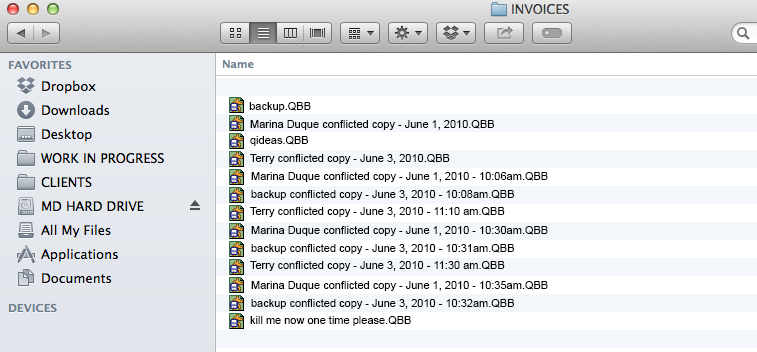
We resorted to having bring our laptop to our accountant’s office each time, fire it up, and wait a billion years for everything to load. One particular time, my husband and I were out in the hallway hovered over the laptop on the floor trying to recover a .qbb file for what seemed to be 45 minutes while our accountant had another client in his office. #timewaster
That time when you almost lose your nuts.
A client of ours had so many revisions to their invoice, and so much back and forth, that in the end, we had ended up sending them the wrong final invoice. With a $6000 difference. And we didn’t realize this until AFTER we received their cheque. How fun was it for us to go back and ask for that $6000? About as much fun as it is to jump off a building. Damn QuickBooks and their conflicted copies!
Moreover, QuickBooks Pro Desktop was just ugly, archaic and not fun to use. When you dread doing invoices and psyching yourself up to click on that icon, something is indeed wrong. Imagine having to look at this all day. It might be an accountant’s fetish, it’s definitely not mine.
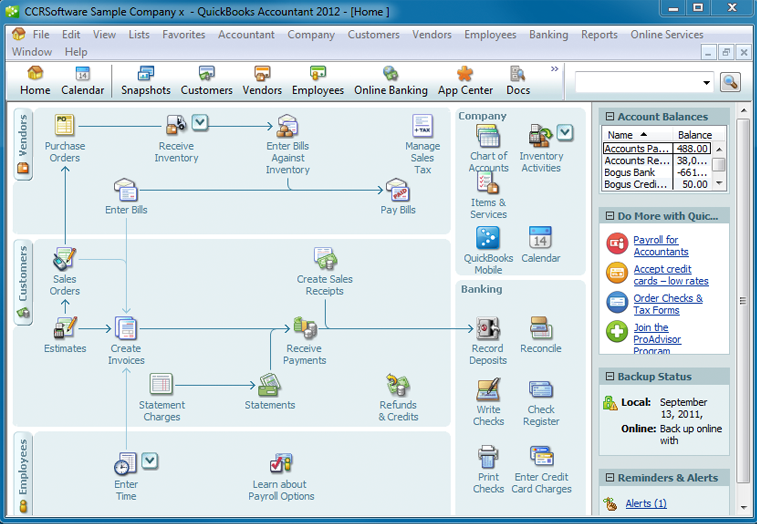
So lesson learned. Do not use QuickBooks Pro Desktop version. And definitely do not use it with Dropbox or some other form of cloud storage.
I went back to QuickBooks’ website to see if there were any updates. Yes! They have an online version. But wait! NO! It wasn’t available in Canada. Ugh! (Isn’t it like that with everything?) I called the rep and asked when it would be released. We waited and waited and finally, QuickBooks Online Canada was released.
I jumped on my computer and immediately signed up, and to this day, we are still using QuickBooks Online. It is a lot different than the desktop version. It’s more easily laid out, has a ton of user friendly things, and a variety of different invoice templates to choose from (although not totally customizable which kind of sucks because if it’s not aligned to the right pixel, then my world has ended). But look at all the pretty colours!
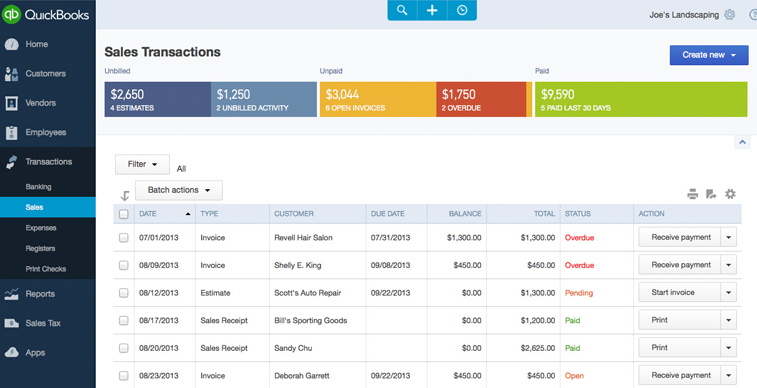
Why I love QuickBooks Online
- You can send invoices directly to the client from the transaction window. Although we don’t use this feature simply because most of the invoices we send is accompanied by a 3 page long paragraph which is better tracked through email. So we will export the PDF and any revisions by adding an _R1, or _R2 in the file name and attach it directly in an email. We have learned that lesson the hard way!
- You can login from ANYWHERE simultaneously with multiple users without having to take out a second mortgage for the added cost.
- Mobile app for both iPhone and Android.
- Our accountant also has his own “Accountant” unique access where he can balance whatever he needs to balance without us having to cart our laptop or USB key there every time.
- Downloadable transactions direct from your Bank and Credit Cards.
- They also added Merchant services to Canada! We cancelled our Chase Paymentech Merchant Account and jumped onboard with Quickbooks Merchant Services. Clients can also pay securely with a link directly from their email once you send the invoice.
You can save 50% off QuickBooks Online Canada if you click here:
What does my Accountant Say?
So I emailed Jamie over at Titanium HQ and asked his professional opinion on Accounting software. Here is what he said:
“For online, I exclusively use QuickBooks. Most accountants are very slow to change especially if it’s going to reduce efficiency and I can’t afford to lose data or have the software make mistakes. Most times, I’ll only use a “professional” product, I need 100% reliability and continuity. If a client wants to do their own books, I’ll take the outputs from any systems and most business owners will follow the same path you described above. I have about 15 clients on QuickBooks Online right now but this is growing every day. When you take the time to learn QuickBooks Online, it’s very powerful; when linked to your bank account it really speeds up transaction entry and ensures accuracy.”
My friends at Crazy Egg picked QuickBooks as their top choice as well
Learn more here.
QuickBooks Online is the most popular accounting software on the market. It’s beginner-friendly in every way. Plus, as your business grows, there are other plans you can take advantage of as things become more complex.
Quickbooks Online gives you crystal-clear visibility into your financial performance, with enough customization to get deep insight into the things that matter most to your business. It comes with a ton of features, including inventory management, invoicing, advanced reporting, automatic mileage tracking, expense categorization, automatic sales tax calculations, and more.
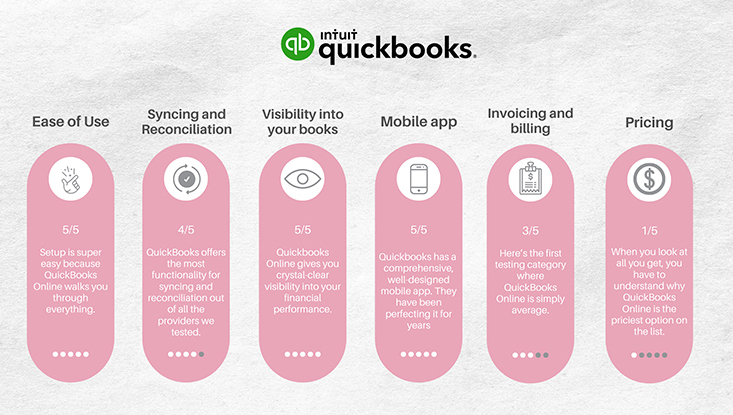
Final Thoughts
- For my own freelance design, Zipbooks is all I need. I tally up my expenses on an spreadsheet. At the end of the year, I let my accountant know the total income and expenses broken out by category.
- For my baby store, I just use Etsy’s payment processing system. ($.20 to list item, 3.5% each transaction, 2.9% + $.30 each transaction from Paypal).
- For our larger business, Q ideas Inc. we use QuickBooks Online. (approx $22/month) Our accountant has access all year around and can do monthly reconciliations, payroll, etc.
If you want to do more comparisons, visit Cloudswave. It lists many different cloud accounting companies.
At the end of the day what is really important are the accounting needs for your business. For me, the most important thing is efficiency. My design work is straight forward, so I do not need all the bells and whistles of QuickBooks. For our other company however, being Incorporated, it’s more complex, thus requiring something with more features. I have come a long way from 2007, where I once refused to pay for good service, it is now essential for running our businesses.
A good friend of mine once told me that you can always make more money, but you can never make more time. So what would you rather be doing? Saving a couple of dollars each month but spending more time doing something you don’t like? OR spending THAT time on something you love and making more?


