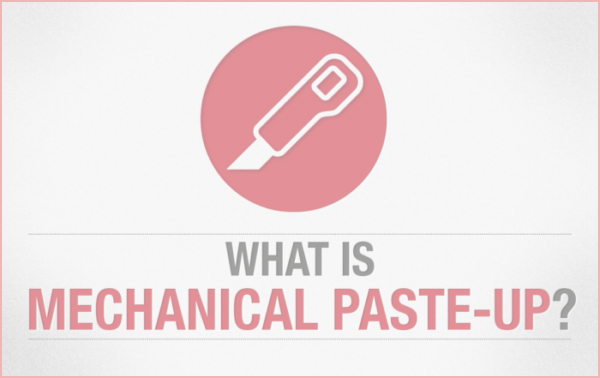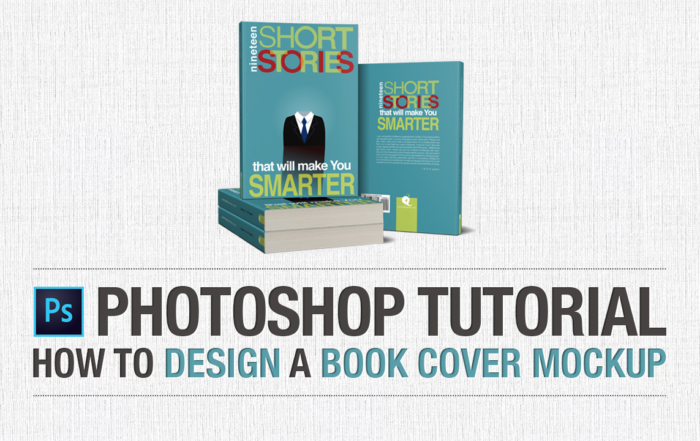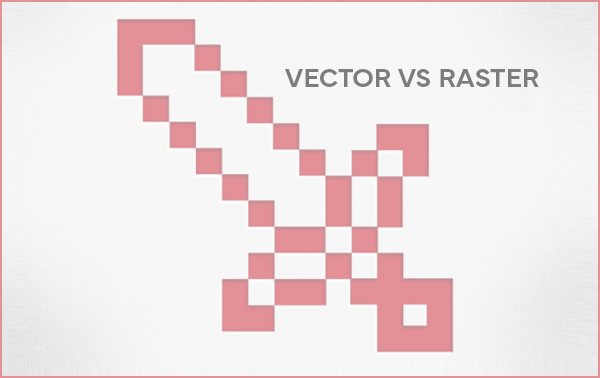How to Design and Add a Banner to Your WordPress Sidebar Widget
How to Design and Add a Banner to Your WordPress Sidebar Widget In this video tutorial, I am going to show you how to design and add a banner to your WordPress Sidebar Widget along with the HTML code. What should you put on your sidebar? ✓ Mail Opt-In Form ✓ Mini Bio no longer than 2 sentences ✓ Your own banner ads ✓ Blogroll limited to between 10-20 posts. ✓ Affiliate banner ads limited to no more than 2-3 ✓ Search bar (should be at the very top) ✓ Any other text/links that doesn't run too long that are crucial [...]