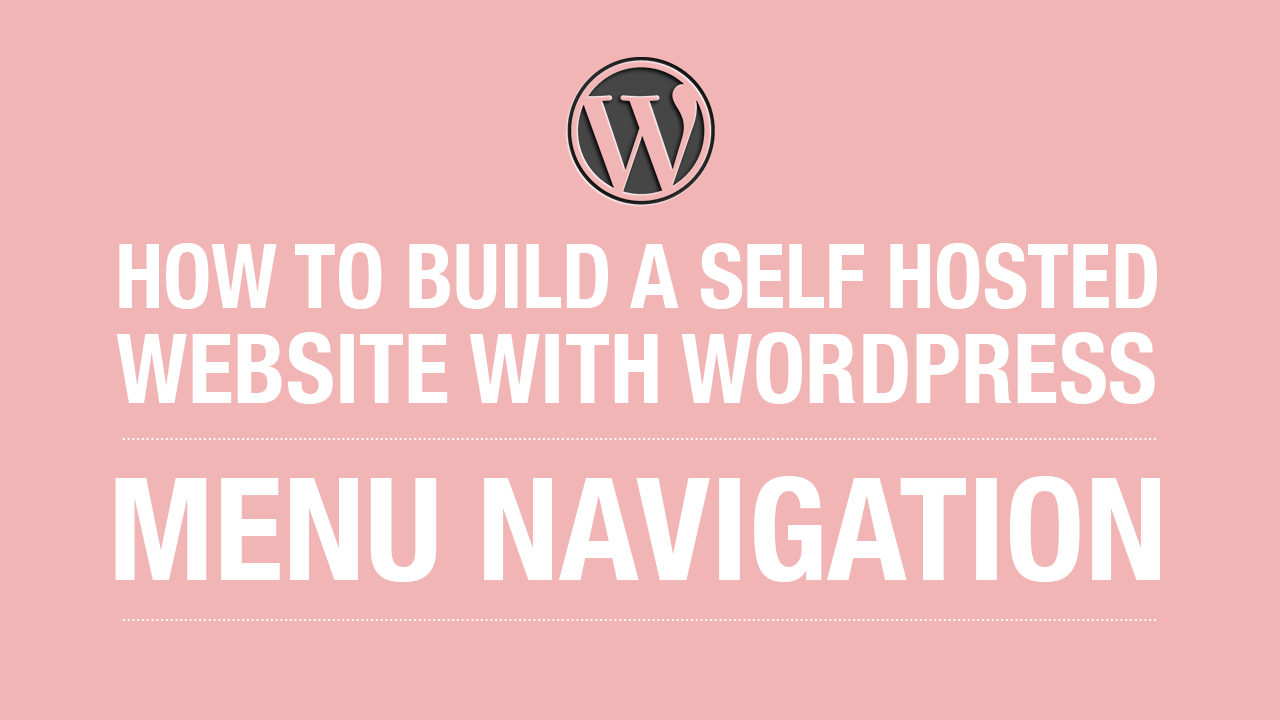12. How to Create a WordPress Menu Navigation
12. How to Create a WordPress Menu Navigation Watch below to see how I create a menu navigation in WordPress. The WordPress Menu Navigation is usually located on the top of any website. Depending on the theme, it also could be on the left. To create a menu, go to your WordPress dashboard / Appearances / Menu. Near the top, click on “Create an new menu” Name it “header” Go to the “Manage Locations” tab. Select the header menu that you just created and assign it to the standard navigation. Depending on your theme, there can be multiple locations for [...]