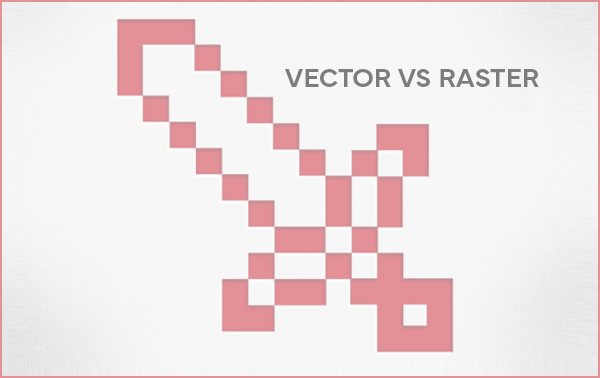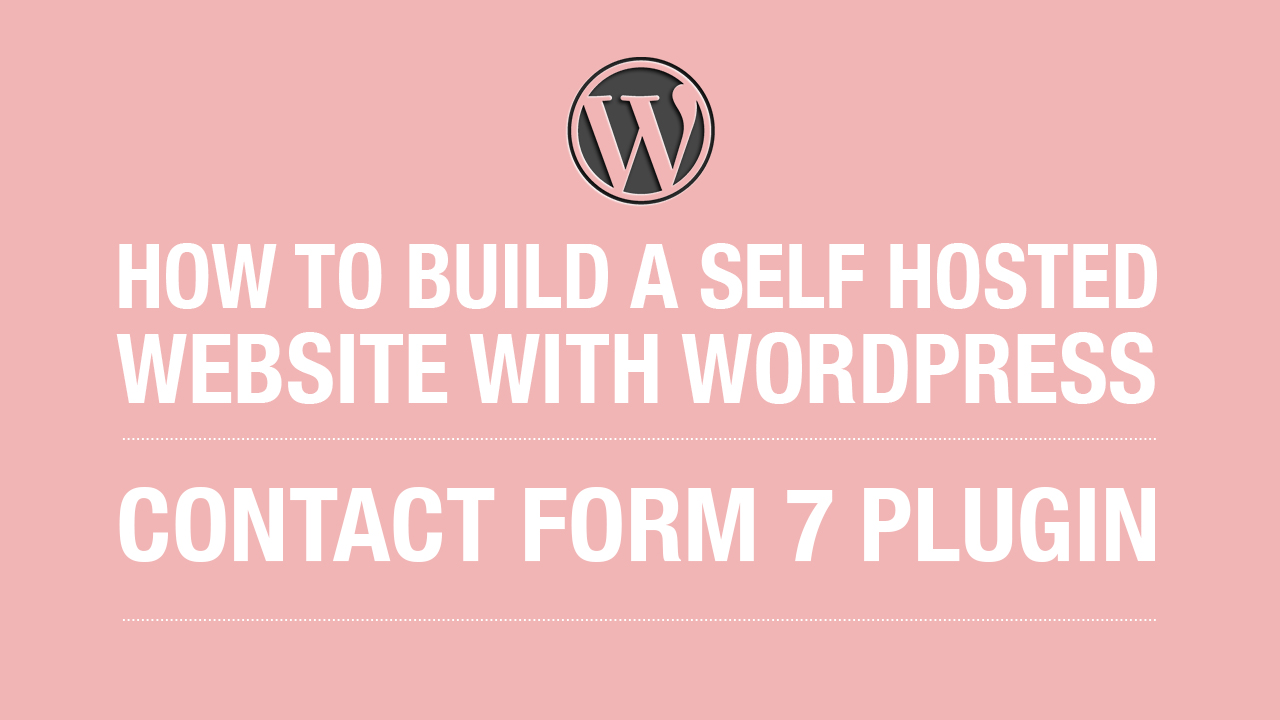Screen Resolution vs Print Resolution Infographic
Screen vs Print Resolution Infographic If I had a nickel for every time a dear client sent me a 48 kb file photograph to insert into their business card, I can confidently say that I would be taking a yearly trip to Fiji. Here is my simple explanation on Screen Resolution vs Print Resolution in my infographic. Of course, you can google so many different theories that explain it much deeper and thoughtful than I, like this, this and this. Screen Resolution Purpose: Designing something for the Web (There is less information per square inch) Colours: RGB (Red, Blue, Green) Resolution: 72 [...]